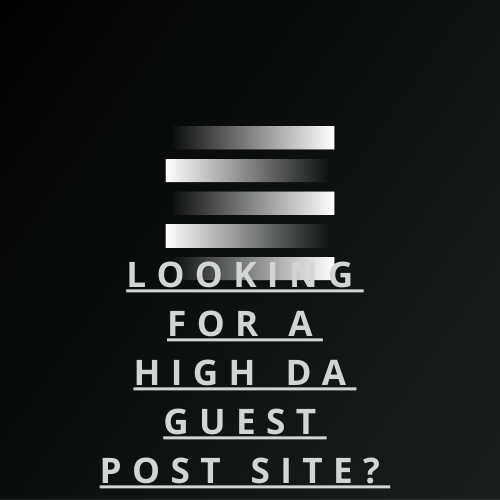Page Size Checker
Enter a URL
About Page Size Checker
To get your website page size just enter the url and click on submit.
Then, the page size checker tool will give you the page size in Bytes and kilo bytes.
Having a fast website will reduce the bounce rate and improve conversions. Don't sleep on that and improve the speed of your website asap!
What is a website size checker?
A website size checker measures the amount of space that a given web page takes up on a server. It can tell you how much space your web pages are using on disk or in memory, for instance. You can also use it to see how much bandwidth your web pages are using or to figure out how to make a page load faster.
Why You Should Care About Website Size
A website is a place for storing, displaying and managing information. In order to make it more accessible for search engines, web content should be optimized. Website size is an important part of the optimization process.
How To Reduce Site Load Time & Boost Your SEO Ranking With Important Optimizations
Website optimisation is a term used to describe the process of refining a website so that it uses less resources and loads faster. The following tips will help you improve your site optimisation and consequently your search engine ranking.
Optimizing a website, its content, images, scripts and stylesheets for loading speed is an essential part of ensuring success online. The following guidelines should be considered when undertaking this task:
- Optimize images by using appropriate image types for different purposes
- JPEGs or PNGs for photos or illustrations, GIFs for animation.
- Compress images as much as possible without compromising the quality of the image.
- Reduce HTTP requests by combining multiple scripts into one file and then load these files asynchronously. Scripts that are not critical for viewing content should not be included in the file.
- Make fast websites by using CSS sprites (a single source that contains multiple images, scripts and stylesheets) to provide functionality specific code within a page without making redundant requests of these assets for each request.
- Use server caches like Expires headers or workarounds XHR Timeouts with your CDNs to cache the JavaScripts serving 'critical' elements on your pages (stylesheets, dynamic scriptlets, etc.). If you are unsure about whether an element is critical then check Google Analytics loading times data which can tell you the impact of one element on loading times.
- Lock content into optimal rendering like images by using CSS3 background gradients and border selectors to make them "viewable" even before an active connection can happen (e.g., Netflix does this for videos).
- Minify JavaScript code by utilizing through file concatenation or using tools like Browserify/Webpack which can compile chunked JavaScript files into large static files.
- Use LightBox to create slideshows of images online (e.g., guardian etc.)
- Merge all server side javascripts into one file and then load the script asynchronously as a single request after it is completed on any page that requires quick content updates such as checkout forms, expiration displays for credit cards, dynamic rates by price per second comparisons.
How often should I check the website page speed?
There is no set answer to this question because it depends on the website.
For example, if you are running a blog or website that has many images and videos then you need to check your page speed often.
If you are not sure how often you should check your site's page speed, it would be best to just test your site for yourself and see what the results are.
How do I make web page size smaller?
There are many ways to make a web page smaller. The easiest way is to reduce the number of images that you have on your site, and the fewer images you have, the smaller your site will be. Another option is to use CSS compression which will make your website look smoother without affecting its performance.

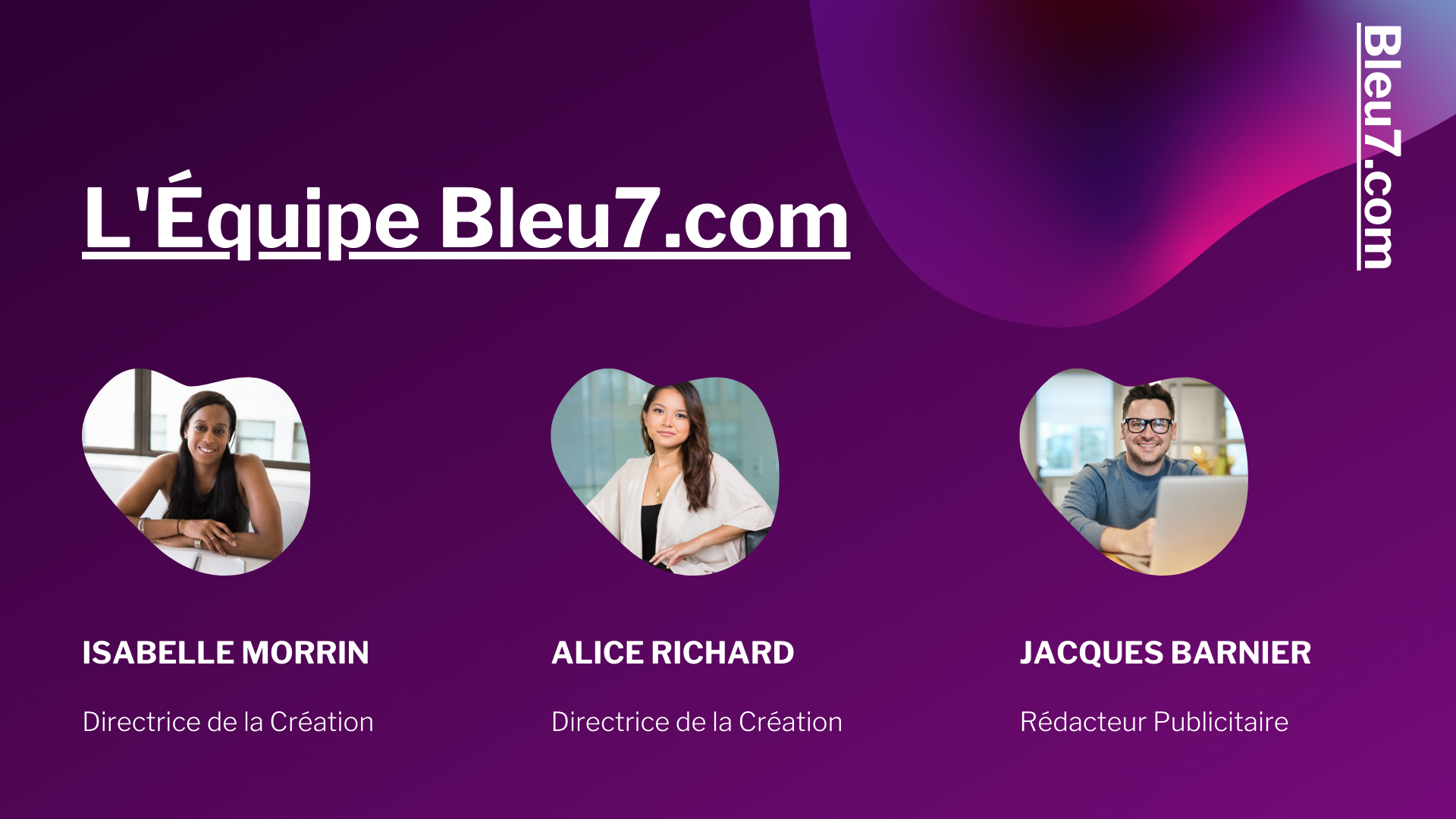

Article Rewriter
Plagiarism Checker
Backlink Maker
Meta Tag Generator
Meta Tags Analyzer
Keyword Position Checker
Robots.txt Generator
XML Sitemap Generator
Backlink Checker
Alexa Rank Checker
Word Counter
Ping Website Tool
Link Analyzer
My IP Address
Keyword Density Checker
Google Malware Checker
Domain Age Checker
Whois Checker
Domain into IP
URL Rewriting Tool