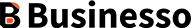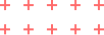- May 4, 2024
- SEO Strategie
10 Key Points to Increase Your Landing Page Conversion Rate
Optimizing a landing page is essential for increasing conversions on a website. A well-designed landing page can improve user experience, increase trust in your brand, and encourage users to take a specific action, like filling out a contact form or purchasing a product.
Here are some steps to follow to effectively optimize your landing page:
1. Use a clear and catchy title: The title of your landing page is one of the most important elements because it grabs the attention of users and encourages them to continue reading. It must be clear, direct and reflect the content of the page.
2. Make a clear offer: The purpose of your landing page is to make a specific offer to users. This offer should be clearly presented from the start of the page, so that it is easy for users to understand what they will get by taking an action.
3. Use images and videos: Images and videos can help grab users’ attention and entice them to stay on the page. Make sure images and videos are of good quality and relevant to the content on the page.
4. Create a conversion form: The conversion form will allow users to respond to your offer. It is important to make it as simple and short as possible, asking only the information necessary for the conversion. Do not complicate this form which could be a hindrance for the Internet user.
5. Use testimonials: Testimonials from satisfied customers can help increase user trust in your brand and motivate them to take an action. Make sure the testimonials are relevant and authentic.
There are several ways to get customer testimonials for your website or business:
- Ask for feedback: Ask your current customers for their feedback on your product or service. You can do this by email, by phone or in person. Be sure to explicitly ask them if they would be willing to give a testimonial.
- Use social media: Encourage your customers to leave reviews on your social media pages. You can also use rating platforms like Yelp to collect reviews.
- Use survey tools: Use survey tools to ask your customers to rate their experience with you on a scale of 1 to 5. You can also ask them to leave a detailed review about their experience.
- Call for testimonials on your website: Add a section on your website where customers can leave testimonials. Be sure to explicitly ask them if they would be willing to give a testimonial and give them clear instructions on how to do so.
- Use testimonial collection tools: There are online tools that allow you to collect testimonials automatically from your customers. These tools can send automatic emails requesting feedback, and allow you to choose which comments to display on your website.
- Offer incentives: Offer an incentive, like a discount on their next order or a gift, to encourage your customers to leave a testimonial.
- Organize feedback events: Organize feedback events to collect live feedback from your customers. This can be in the form of an in-person meeting or online.
It is important to note that for testimonials to be effective, they must be authentic and relevant. Be sure to check the authenticity of testimonials and only select reviews that are most relevant to your website or business.
- Show guarantees: Guarantees can help reassure users and encourage them to take action. For example, if you sell a product, you can offer a money-back guarantee.
- Use call-to-action buttons: Call-to-action buttons are essential to encourage users to take an action.
- They should be clear and visually appealing, and placed so that they are easily located
There are different types of call to action (CTA) buttons that you can integrate on your website:
- “Buy” button: This type of button is used to encourage users to purchase a product or service. It is usually placed on product or cart pages.
- “Subscribe” button: This type of button is used to encourage users to subscribe to a newsletter or service. It is usually placed on the homepage or relevant content pages.
- “Download” button: This type of button is used to encourage users to download a white paper, demo, or other free content. It is usually placed on relevant content pages.
- “Learn More” Button: This type of button is used to encourage users to learn more about a product or service. It is usually placed on product pages or relevant content pages.
- “Contact Us” Button: This type of button is used to encourage users to get in touch with you. It is usually placed on the homepage or on relevant content pages.
It is important to note that the design and color of your call to action button must be in line with the overall design of your site and must be easily identifiable for users. It is also important to write the text that accompanies the button well so that it is clear and direct.
1. Optimize for mobile: More and more users are browsing the internet via their smartphones, so it’s important to make sure your landing page is optimized for mobile devices. This includes implementing a responsive design, which automatically adapts to the size of the screen, as well as simplifying content to avoid excessive scrolling. There are several ways to know if your website is optimized for smartphones
- Use website analytics tools: There are online tools such as Google Analytics or Google Search Console that allow you to see how users access your website. You can see mobile traffic statistics and identify pages that are not optimized for smartphones.
- Test manually: Use a smartphone to navigate your website and check whether content displays correctly, images resize, and links are easy to click.
- Use responsive design testing tools: There are online tools such as Google Mobile-Friendly Test or responsinator that allow you to test your website on different devices and screen sizes. These tools tell you if your site is optimized for smartphones and give you suggestions for improving performance.
- Use navigation data: Check your website's navigation data to see if users are spending a lot of time on a single page or leaving the site quickly. This may indicate user experience issues on mobile devices.
- Use bounce data: Check bounce data (percentage of visitors who leave your site after viewing a single page) to see if users are quickly leaving your website on mobile. This may indicate user experience issues or content not suitable for mobile viewing.
By using these tools and manually checking your website, you should be able to determine if your site is optimized for smartphones. If you see any issues, you'll need to make changes to improve the mobile user experience.
- Use analytics tools: Analytics tools like Google Analytics allow you to track your landing page performance in real time. Use this data to identify the strengths and weaknesses of your page, and make changes accordingly.
- Continuously test and optimize: Optimizing a landing page is an ongoing process. It's important to test different elements of your page, such as the title, images, and call-to-action buttons, to see what works best. Use the results of these tests to continually make improvements to optimize conversions on your site.
By following these steps, you should be able to effectively optimize your landing page to increase conversions. However, it is important to remember that every website is unique and results may vary. By using analytics tools and testing different elements regularly, you can continue to improve your landing page performance to achieve your online marketing goals.