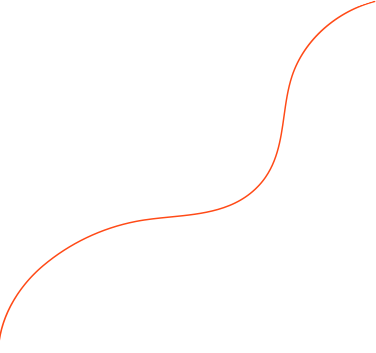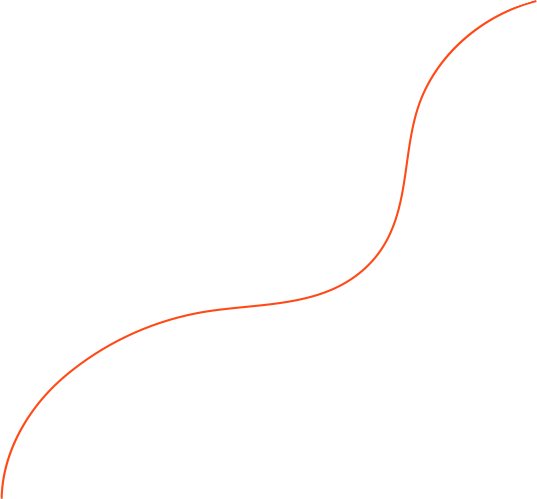Why is a website important?
A website is crucial because it enables a person or organization to provide consumers with targeted and beneficial information. Anyone may mark their online presence, build their company's credibility, reach a wider audience, and do a great deal more with a website.